Product Description
This Second Generation Goldtouch V2 Adjustable Comfort Keyboard provides personalized comfort with the individual in mind. Quiet, tactile keys and customizable positioning give the right fit for everyone, at home or at work. Complement your unique body and typing preferences while helping to prevent RSI and Carpal Tunnel Syndrome.
Complete Adjustability: With 0°-30° of adjustments on the horizontal and vertical planes, the Comfort Keyboard will straighten your hands, wrists, shoulders, and back, helping to prevent carpal tunnel syndrome and other RSIs.
A Better Typing Experience: With soft keys, a low activation force and full key travel distance, reduce the risk of “bottoming out” while typing.
Space Saving: This compact keyboard will fit nicely into limited spaces, reducing shoulder abduction when reaching for mice and other peripherals.
Quiet Key Strokes: Dome-shaped keys offer one of the quietest options, along with a much more tactile feel.
- Width: 16.25 inches / 41.275 cm
- Depth (front-to-back): 6.75 in / 17.145 cm
- Height at home row: 1.25 in / 3.175 cm
- Weight: 3.3 lb / 1.5 kg
- Cable Length: 5 ft 11 inches / 1.8 m
- 12mth Warranty
System Requirements:
The Goldtouch V2 Adjustable Comfort Keyboard -PC & Mac Compatible (USB) is compatible with the following operating systems:
Windows 2000
Windows XP
Windows Vista
Windows 7
Windows 8
Windows 10
Mac OS 10.4, and newer
USB Port
Please note, in order to switch between PC and Mac mode, you will need to move the switch located on the back of the keyboard to your desired operating system. Once you select your operating system, and plug your keyboard into an open USB port, the keyboard will automatically install the necessary driver software.
Disclaimers: Do Not Plug your USB Goldtouch Keyboard into the USB Keypad. Your PC will not recognize the device.







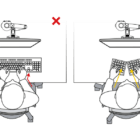






Reviews
There are no reviews yet